2024-04-18
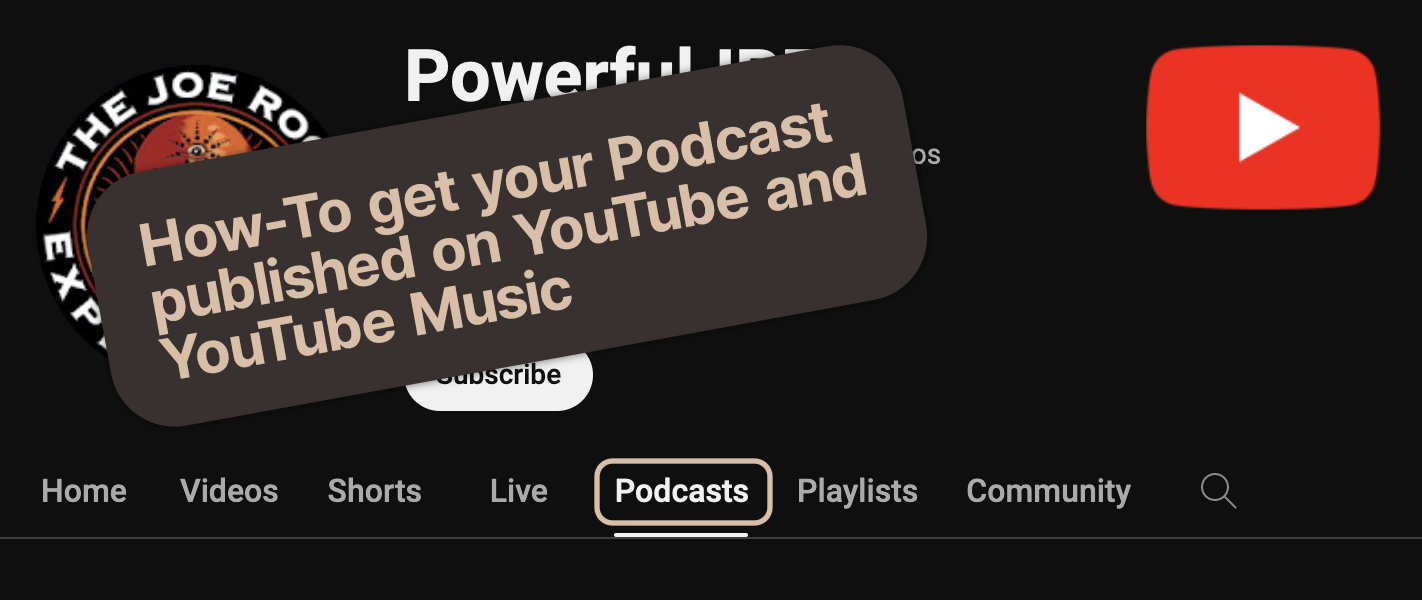
Did you know, that YouTube now offers a dedicated Podcast Tab on the Channel page and promotes Podcasts for free? Do you want to learn how to get this boost for your Podcast? Then this article is for you!
Podcasts is one of the major content formats, that the tech giants (Apple, Google, Facebook, ...) are fighting over. They want to get the most users to their own podcast-platform. You, as a Podcaster, can benefit from this fight, as they are all trying to get you to their platform, by offering you free promotion.
Google is leveraging YouTube for this, offering a dedicated Podcast Tab on the Channel page and also Promoting the Podcasts for free. You can't miss out on this growth opportunity!
This article will guide you through how to reuse your existing YouTube videos and mark them as Podcasts.
We assume you already have a YouTube Channel for this guide. If not, checkout this Guide.
Here’s your quick-start guide to get the YouTube Podcast tab:
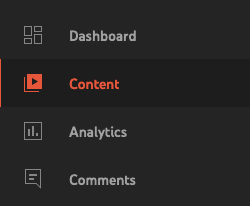
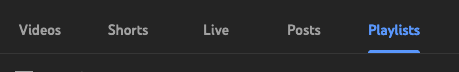
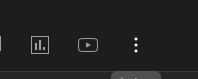
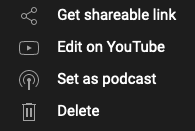
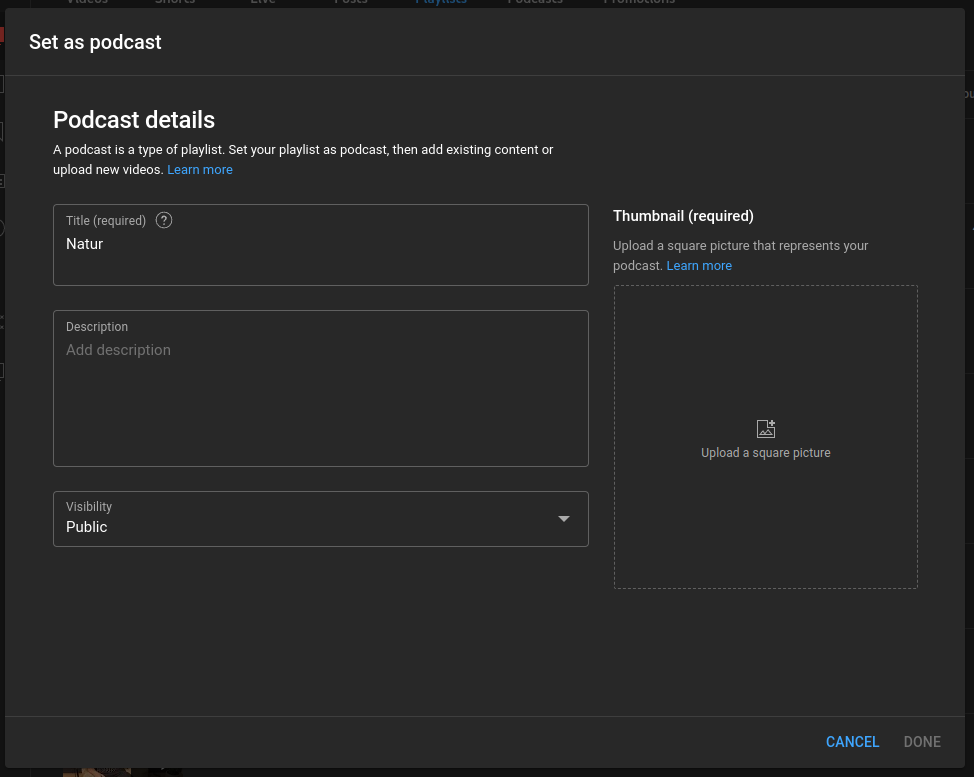
Here’s what you get for free when your podcast appears on YouTube and YouTube Music:
Inclusion in YouTube Music: Your podcast isn't just on YouTube; it’s also available (and promoted) on YouTube Music.
Podcast Badges: Podcast badges on Watch and Playlist pages signal your status as a podcast creator, making your podcast instantly recognizable.
Spotlight on youtube.com/podcasts: Get discovered. The spotlight on YouTube's dedicated podcast space nudges new listeners your way.
Official Search Cards: Become the answer to listeners' queries. Search Cards make sure you’re not just found; you're featured.
Discoverability & Recommendations: YouTube boosts your discoverability, connecting you with an audience that’s already tuned in to similar interests.
Enhanced Search Abilities: Your podcast won’t just exist; it’s enhanced by improved search capabilities, helping listeners land right on your episodes.
Content Rights: YouTube champions original content. Don’t copy other content. Create your own!
Shorts Exclusion: Shorts are another massive lever for your YouTube growth, but they won’t be featured in YouTube Music. Keep them out of the Podcast playlist.
Geographical Availability: The dedicated podcast page at youtube.com/podcasts is a US-exclusive spot for now. Podcasts in the YouTube Music app are available in most countries on the globe.
If you have any questions or need personalized insights into getting the full potential out of your YouTube's channel, 10levelup is here to help. Just drop us a line, and we'll grow your podcast together!
Subscribe to the 10LevelUp newsletter and become part of a growing community of forward-thinking podcasters. We'll share exclusive AI-powered strategies, insider advice, and practical tips to skyrocket your YouTube presence.
No spam, ever. Unsubscribe anytime.