2023-12-12
In the ever-evolving landscape of content creation, the ability to repurpose videos for various platforms is crucial to grow your social media presence. To simplify this process, AI-powered video repurposing tools have emerged, offering efficiency and creativity. In this comparison article, we'll explore and rank the best AI clip generators available as of December 2023, providing an in-depth analysis of each tool's strengths and weaknesses.
 10LevelUp: Delivers high-quality videos with a 3-minute rendering time, perfectly balancing speed and excellence.
10LevelUp: Delivers high-quality videos with a 3-minute rendering time, perfectly balancing speed and excellence. Klap: Offers a swift 1-minute rendering for low-resolution videos, ideal for fast content production.
Klap: Offers a swift 1-minute rendering for low-resolution videos, ideal for fast content production. 10LevelUp: Leads the pack with superior video quality, fully automated processes, and excellent user communication.
10LevelUp: Leads the pack with superior video quality, fully automated processes, and excellent user communication. Opus Clip: Stands out for reliable high video quality, particularly for budget-conscious creators.
Opus Clip: Stands out for reliable high video quality, particularly for budget-conscious creators.| Ranking | Tool Name | Video Quality | Usability | Price | Rendering Duration | Key Points |
|---|---|---|---|---|---|---|
| #1 |  10LevelUp | 5/5 | 5/5 | $$ | 3 minutes (HQ) | Efficient and high-quality video clip generation. Excellent communication with users. Fully automated. |
| #2 |  Klap | 5/5 | 5/5 | $$ | 1 minute (Low) | Effective at converting videos into viral shorts. Extra cost for high-res exports. User-friendly interface. |
| #3 |  Opus Clip | 5/5 | 4/5 | $$ | 3 minutes (Medium) | Reliable with high video quality. Lacks partial update. Suitable for budget-conscious users. |
| #4 | Spikes | 4/5 | 3/5 | $$ | 3 minutes (HQ) | Versatile, caters to multiple platforms. Automatic reframing. Usability needs improvement. |
| #5 | 2short.ai | 3/5 | 1/5 | $ | 3 minutes (HQ) | Specialized for YouTube Shorts. Cumbersome export process. Limited flexibility. |
| #6 |  Vidyo.ai | 2/5 | 1/5 | $$$ | 2 minutes (Medium) | Fast rendering but inconsistent results. Templates may not meet professional expectations. |
| #7 |  Vizard.ai | 2/5 | 1/5 | $$ | 4 minutes (Medium) | Quick rendering but requires manual input. User experience could be improved. |
| #8 |  Repurpose.io | 1/5 | 3/5 | $$ | 1 minute (HQ) | Concept of automated video creation. No direct YouTube input. Worth considering within constraints. |
| #9 |  Momento | 2/5 | 1/5 | $$ | 1 minute (HQ) | Speedy rendering but limits direct video uploads. Suitable for viral shorts. |
| #10 | 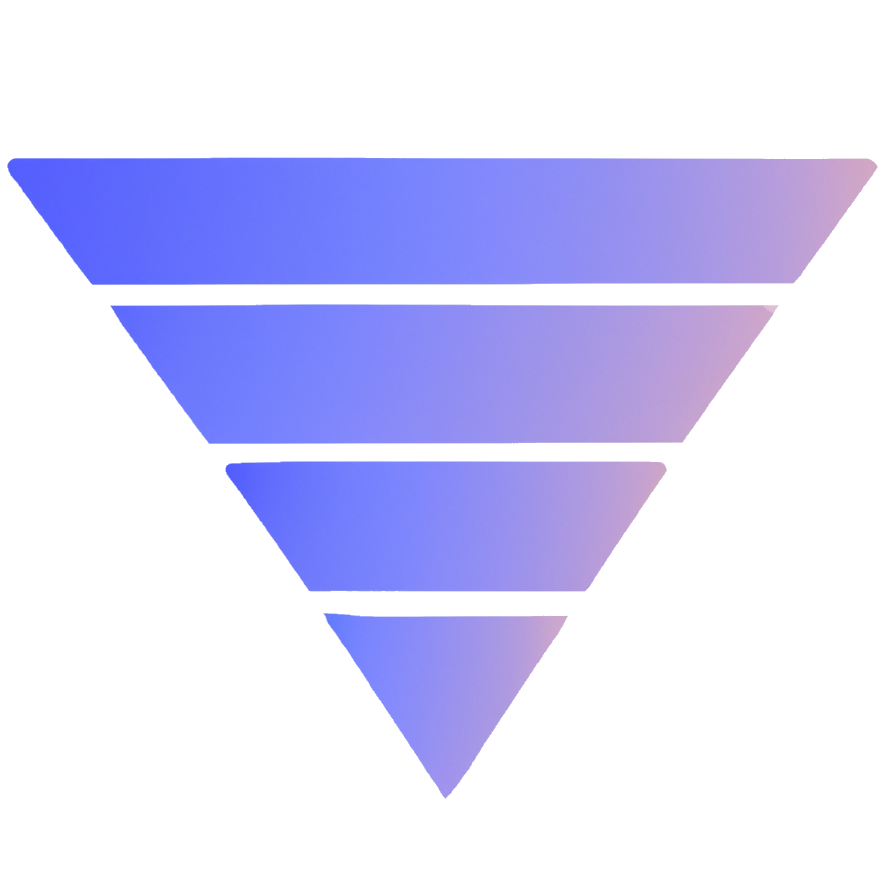 syft.pro | 1/5 | 2/5 | $ | 60 minutes (HQ) | Automatic reframing for podcast clips. Longer rendering time. Valuable for podcasters. |
| #11 | The Video Clipper | 1/5 | 2/5 | $$ | 5 minutes (HQ) | Mixed results, issues with YouTube entry. Reliability concerns for video repurposing. |
| #12 |  qlip | 1/5 | 1/5 | $$ | >24 hours (HQ) | Efficient clip extraction but long rendering times. Lacks direct YouTube uploads. May not align with all users. |
| Name | Comment |
|---|---|
 clip.fm | After charging my credit card, it simply displayed errors. I suspect it might be a scam. |
Munch | Unfortunately, it doesn't offer a free trial, and I'm not keen on spending $40 on it. The UI looks quite broken. |
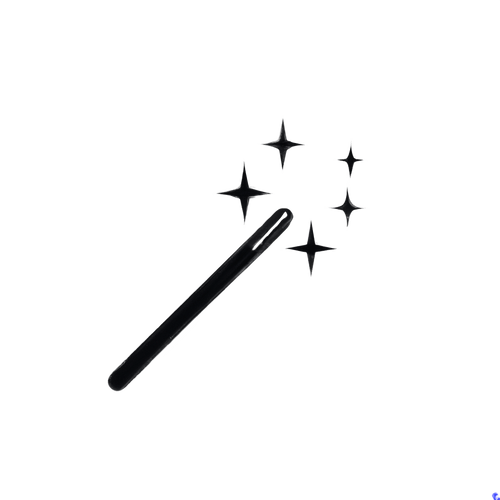 Castmagic | The app is not working. Neither email nor Google signup worked as expected. |
chopcast | Neither email nor Google login/signup worked. Despite a promising landing page, it's disappointing. |
dumme | There's no public beta access, and my request for access hasn't received a response yet. |
 chopshop | Both email and Google login/signup methods didn't work. |
submagic.co | This tool is limited to adding subtitles and isn't a full-fledged video repurposing solution. |
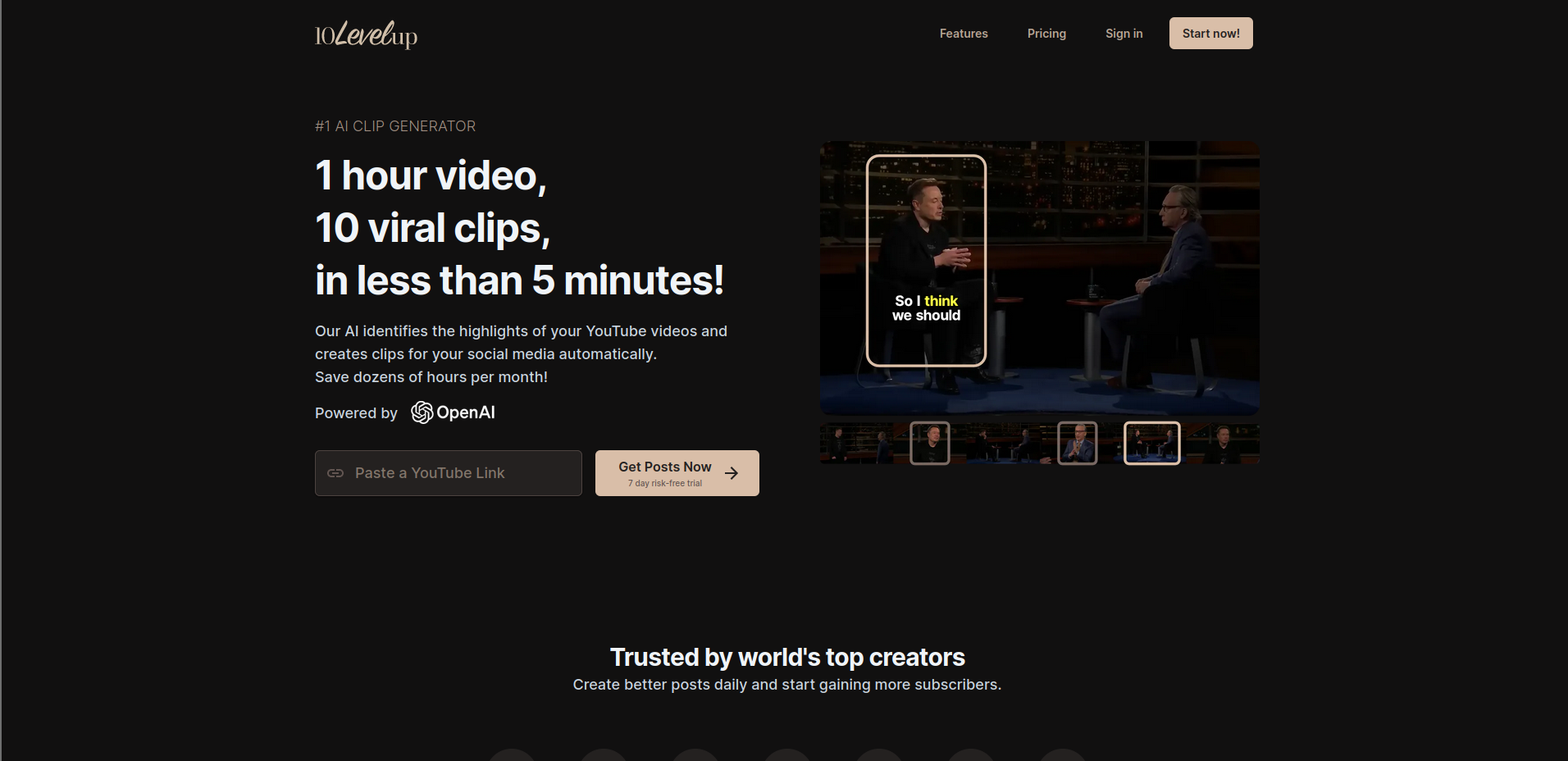
| Ranking | Tool Name | Video Quality | Usability | Price | Rendering Duration | Key Points |
|---|---|---|---|---|---|---|
| #1 |  10LevelUp 10LevelUp | 5/5 | 5/5 | $$ | 3 minutes (HQ) | Efficient and high-quality video clip generation. Excellent communication with users. Fully automated. |
10LevelUp stands out as an efficient solution for generating high-quality video clips. During our rigorous testing, we processed three videos within the 14-minute to 15-minute timeframe. What truly sets 10LevelUp apart is its seamless communication with users throughout the entire process, providing timely notifications when assets are ready. This proactive approach is a game-changer, eliminating the need for constant monitoring.
The automatic reframing feature is a standout, consistently producing impressive shorts that are primed for social media sharing. What's remarkable is that 10LevelUp operates entirely on autopilot, requiring zero manual input. This makes it an ideal choice for those who value a hands-free and hassle-free experience.
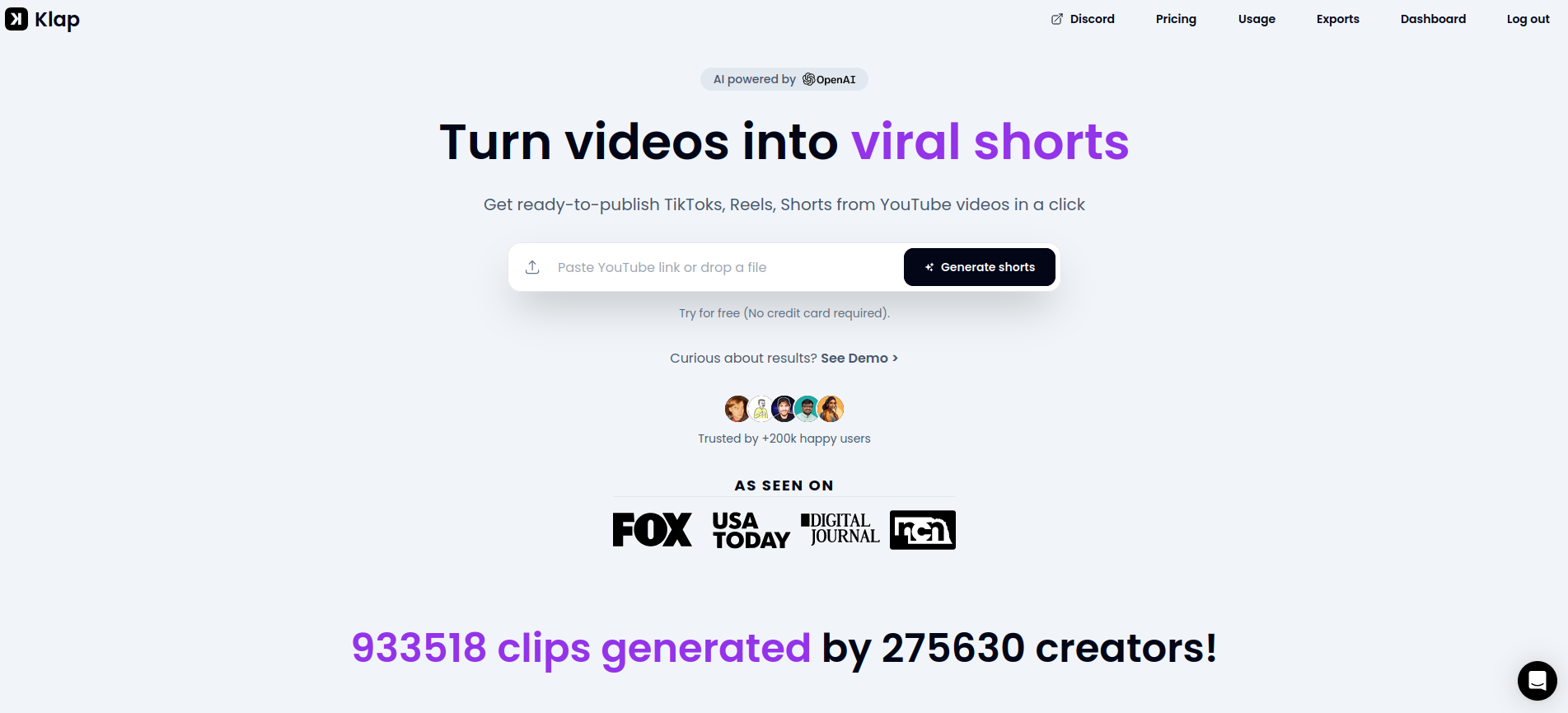
| Ranking | Tool Name | Video Quality | Usability | Price | Rendering Duration | Key Points |
|---|---|---|---|---|---|---|
| #2 |  Klap Klap | 5/5 | 5/5 | $$ | 1 minute (Low) | Effective at converting videos into viral shorts. Extra cost for high-res exports. User-friendly interface. |
Klap demonstrates its prowess in converting videos into attention-grabbing viral shorts. Our extensive testing, involving ten videos, confirmed its efficiency. However, it's important to note that exporting high-resolution videos comes at an extra cost, which could be a drawback for some users.
Despite this limitation, Klap emerges as a strong contender for content creators seeking to craft engaging short videos for various social media platforms. Its intuitive user interface adds to its appeal, ensuring smooth navigation and easy utilization of its features.
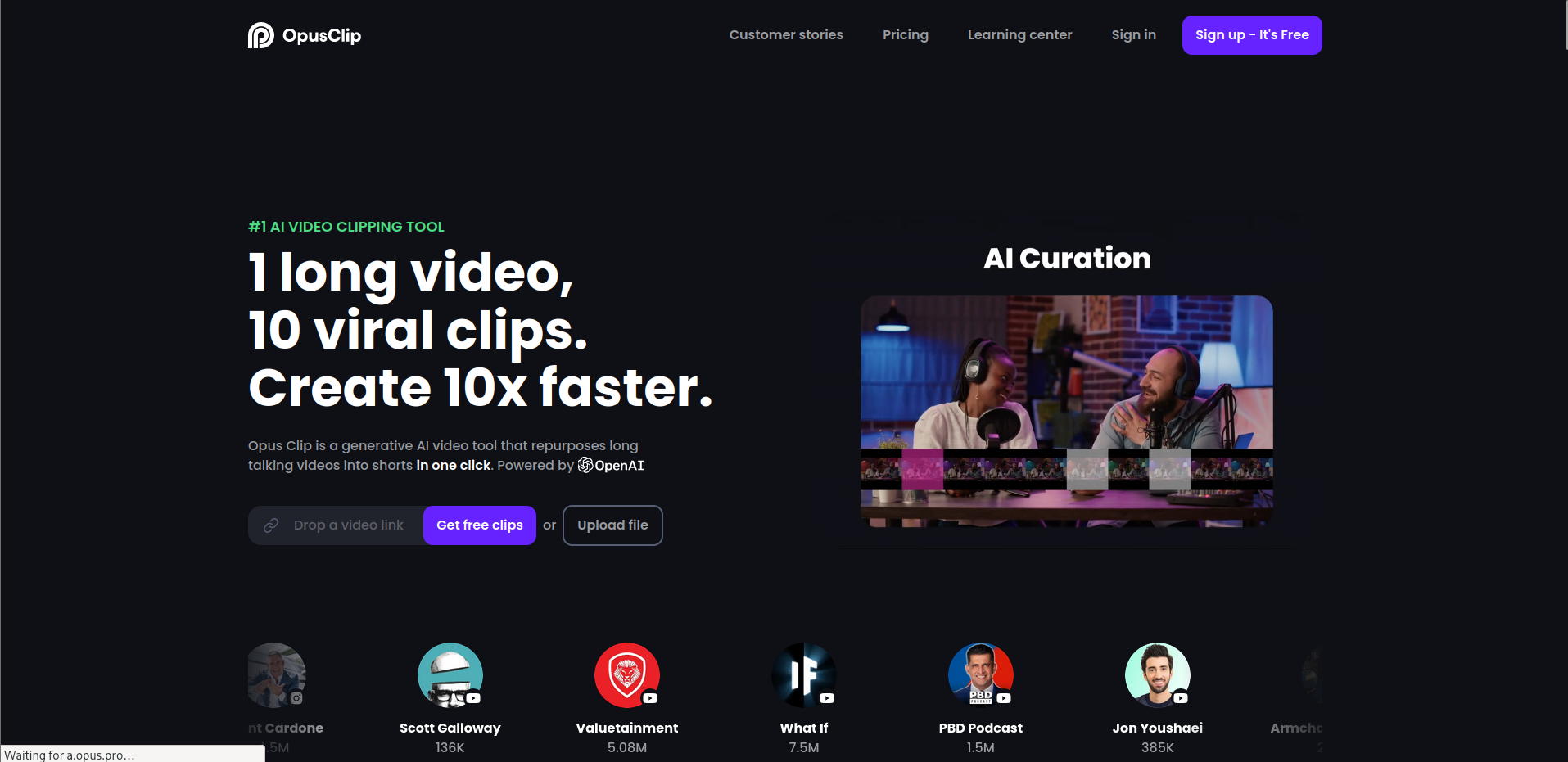
| Ranking | Tool Name | Video Quality | Usability | Price | Rendering Duration | Key Points |
|---|---|---|---|---|---|---|
| #3 |  Opus Clip Opus Clip | 5/5 | 4/5 | $$ | 3 minutes (Medium) | Reliable with high video quality. Lacks partial update. Suitable for budget-conscious users. |
Opus Clip positions itself as an AI-powered video repurposing tool that, while somewhat reliable, leaves room for improvement. Our assessment, which entailed handling nine videos, did confirm that Opus Clip can uphold a decent video quality standard during the repurposing process. However, it's worth noting that Opus Clip falls short in terms of user experience consistency. This inconsistency can be a significant drawback for users seeking a smooth and hassle-free experience. Despite these shortcomings, Opus Clip may find favor with budget-conscious users who prioritize video quality in their repurposed content, but it's crucial to acknowledge its limitations.
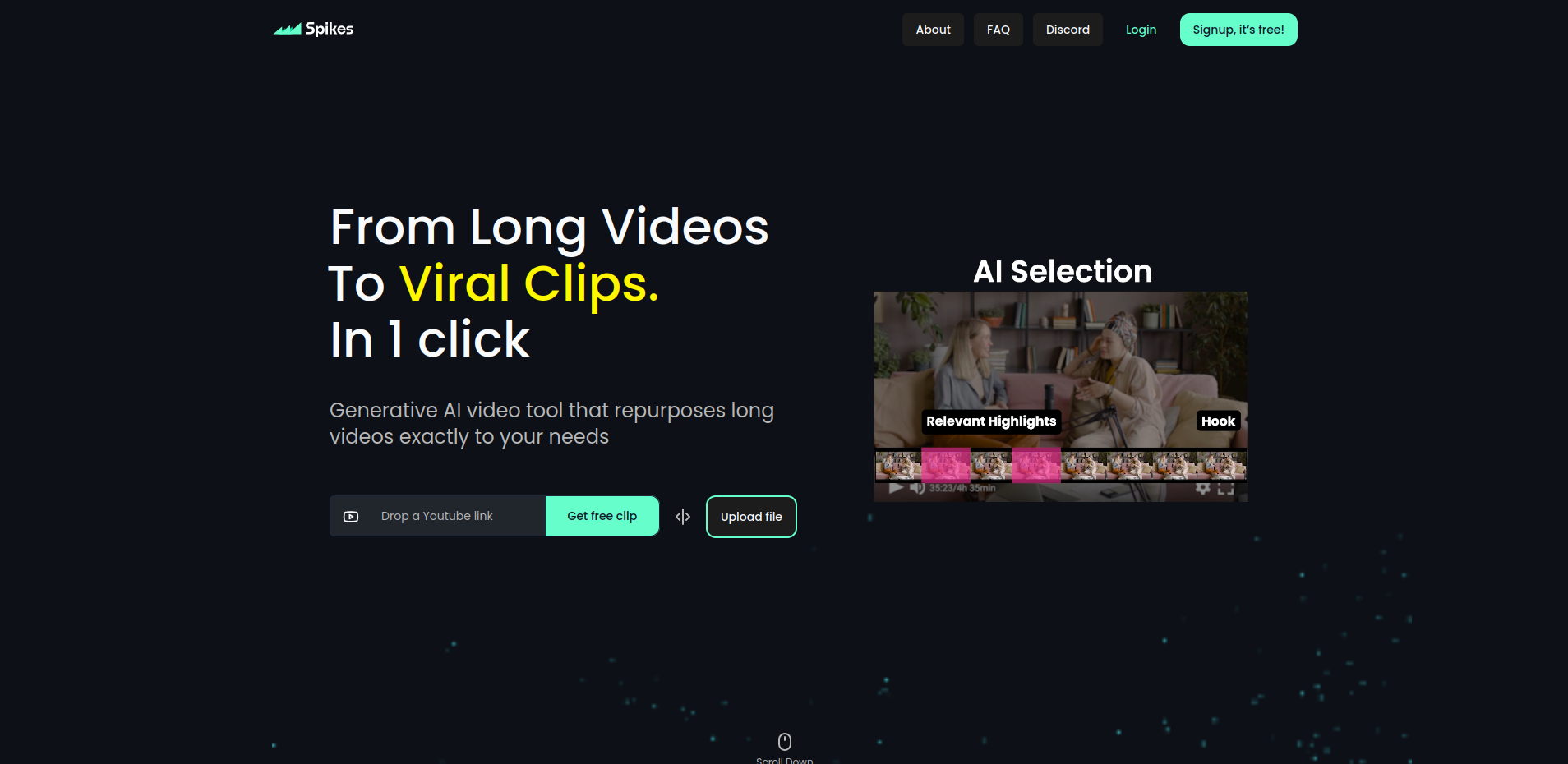
| Ranking | Tool Name | Video Quality | Usability | Price | Rendering Duration | Key Points |
|---|---|---|---|---|---|---|
| #4 | 4/5 | 3/5 | $$ | 3 minutes (HQ) | Versatile, caters to multiple platforms. Automatic reframing. Usability needs improvement. |
Spikes attempts to cover a wide range of social media platforms, including YouTube, Twitch, TikTok, and Reels, but its performance leaves much to be desired. Our evaluation, involving eight clips, did reveal some strengths, but these were overshadowed by significant drawbacks.
While the automatic reframing function did produce results, it couldn't make up for Spikes' glaring usability issues. It's clear that usability is a weak point for this tool, and this deficiency is reflected in its low usability score. Despite its claimed versatility, Spikes falls short in delivering a user-friendly experience.
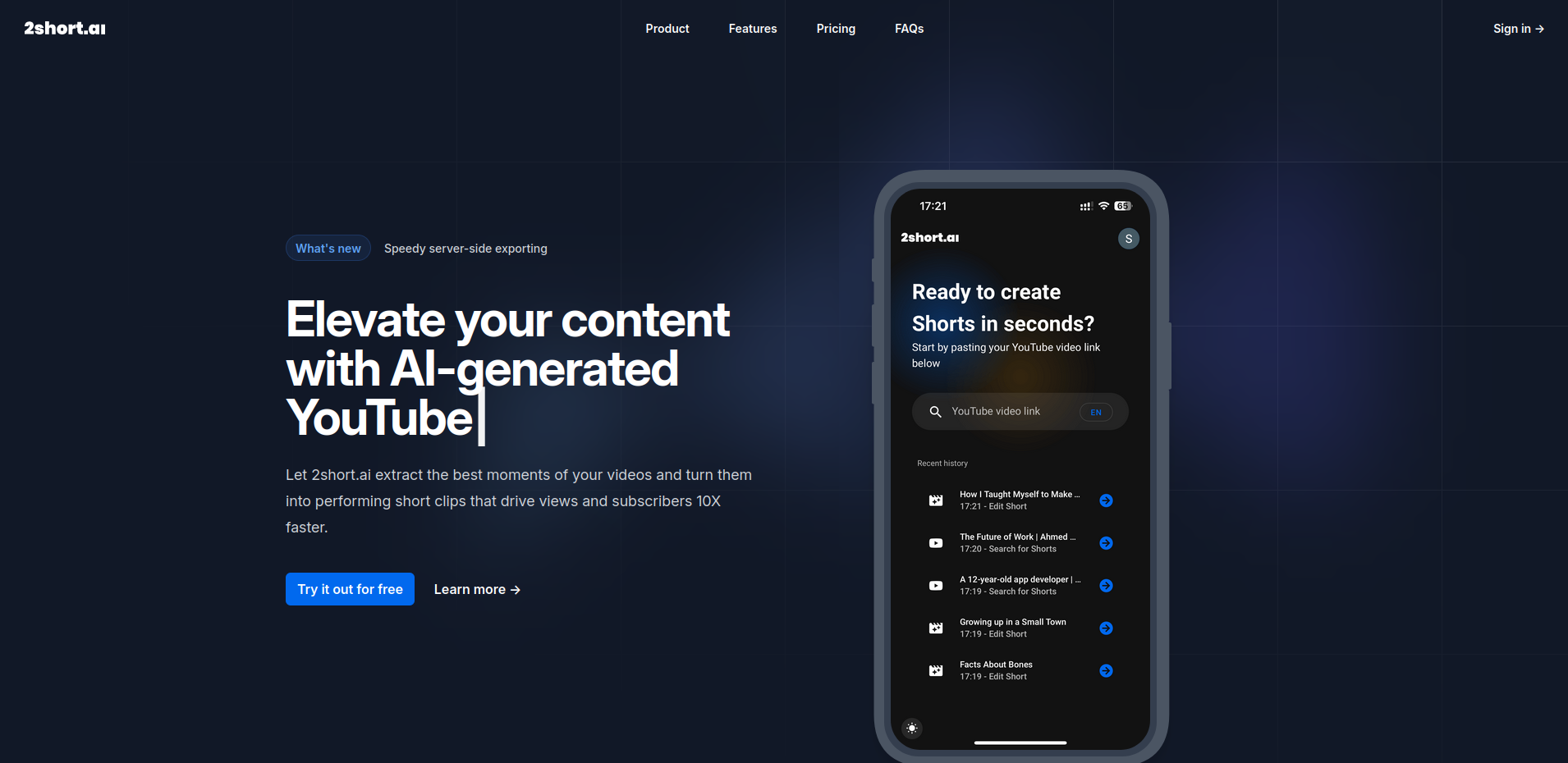
| Ranking | Tool Name | Video Quality | Usability | Price | Rendering Duration | Key Points |
|---|---|---|---|---|---|---|
| #5 | 3/5 | 1/5 | $ | 3 minutes (HQ) | Specialized for YouTube Shorts. Cumbersome export process. Limited flexibility. |
2short.ai primarily focuses on generating YouTube Shorts with AI assistance. In our rigorous testing, which involved three videos, we found that the quality merely met our expectations. However, the exporting process left much to be desired, making it a less-than-ideal experience. It added an additional 40 seconds per video, and the inability for users to abort downloads proved to be a frustrating inconvenience.
Despite these significant drawbacks, 2short.ai may find some use among individuals with a particular emphasis on creating engaging YouTube Shorts.
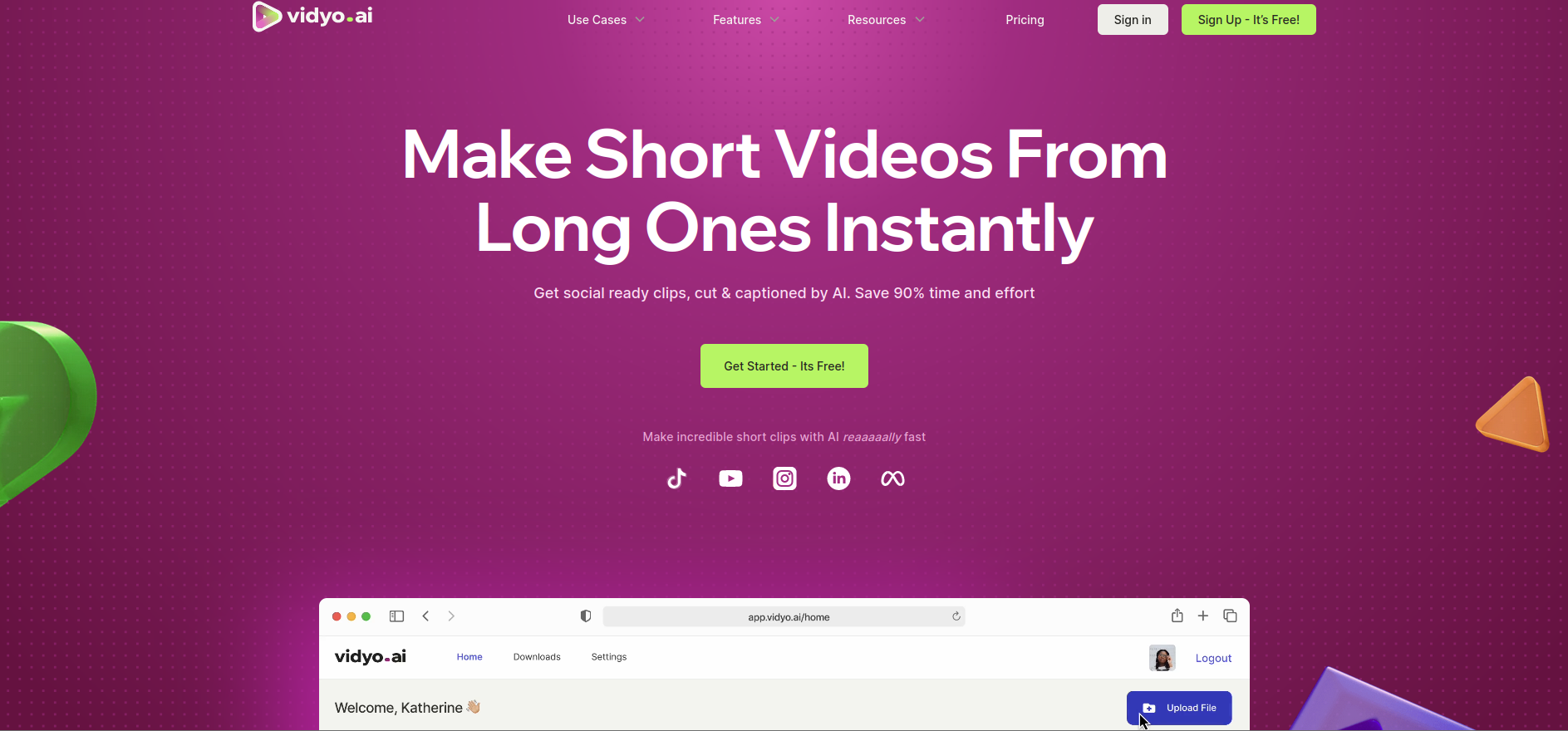
| Ranking | Tool Name | Video Quality | Usability | Price | Rendering Duration | Key Points |
|---|---|---|---|---|---|---|
| #6 |  Vidyo.ai Vidyo.ai | 2/5 | 1/5 | $$$ | 2 minutes (Medium) | Fast rendering but inconsistent results. Templates may not meet professional expectations. |
Vidyo.ai boasts about its speed, but the actual outcomes leave much to be desired. Our thorough evaluation of 12 videos, including YouTube content, exposed the shortcomings of Vidyo.ai's rendering process, which not only failed to live up to expectations but also added a frustrating extra 40 seconds to each video's download time. Even more concerning, it delivered multiple instances of the same video clip with different visual markup, introducing an unwelcome layer of complexity.
Furthermore, Vidyo.ai's templates failed to meet the standards of professional users, falling short in terms of quality and customization options. Adding to the frustration, the download process proved to be cumbersome, requiring users to navigate through multiple clicks. While it may tout its speed, Vidyo.ai's inconsistencies and usability issues make it a less appealing choice for those seeking professional-grade video repurposing.
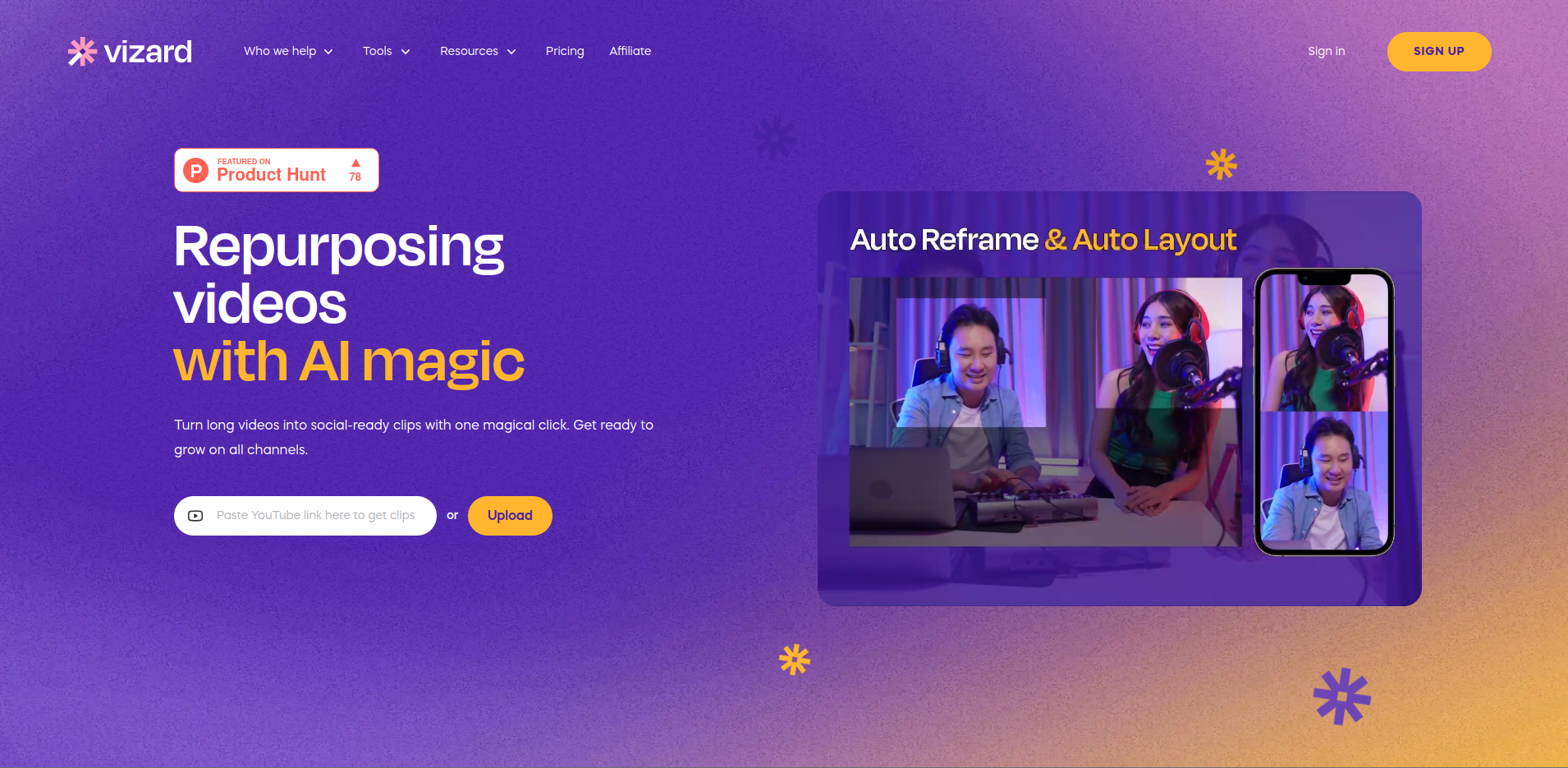
| Ranking | Tool Name | Video Quality | Usability | Price | Rendering Duration | Key Points |
|---|---|---|---|---|---|---|
| #7 |  Vizard.ai Vizard.ai | 2/5 | 1/5 | $$ | 4 minutes (Medium) | Quick rendering but requires manual input. User experience could be improved. |
Vizard.ai claims to offer the convenience of instant social-ready video creation, but our testing, which involved four videos, exposed an unexpected annoyance. Users were required to set the input language manually, which could prove to be more than just a minor inconvenience.
Despite a relatively smooth rendering process, Vizard.ai falls short in terms of user-friendliness. While it may not be the slowest tool in its category, it certainly isn't the fastest either. It presents itself as a reasonable choice for those seeking to produce social media content quickly, but its drawbacks, including the need for manual language input and a less-than-optimal user experience, hinder its overall appeal.
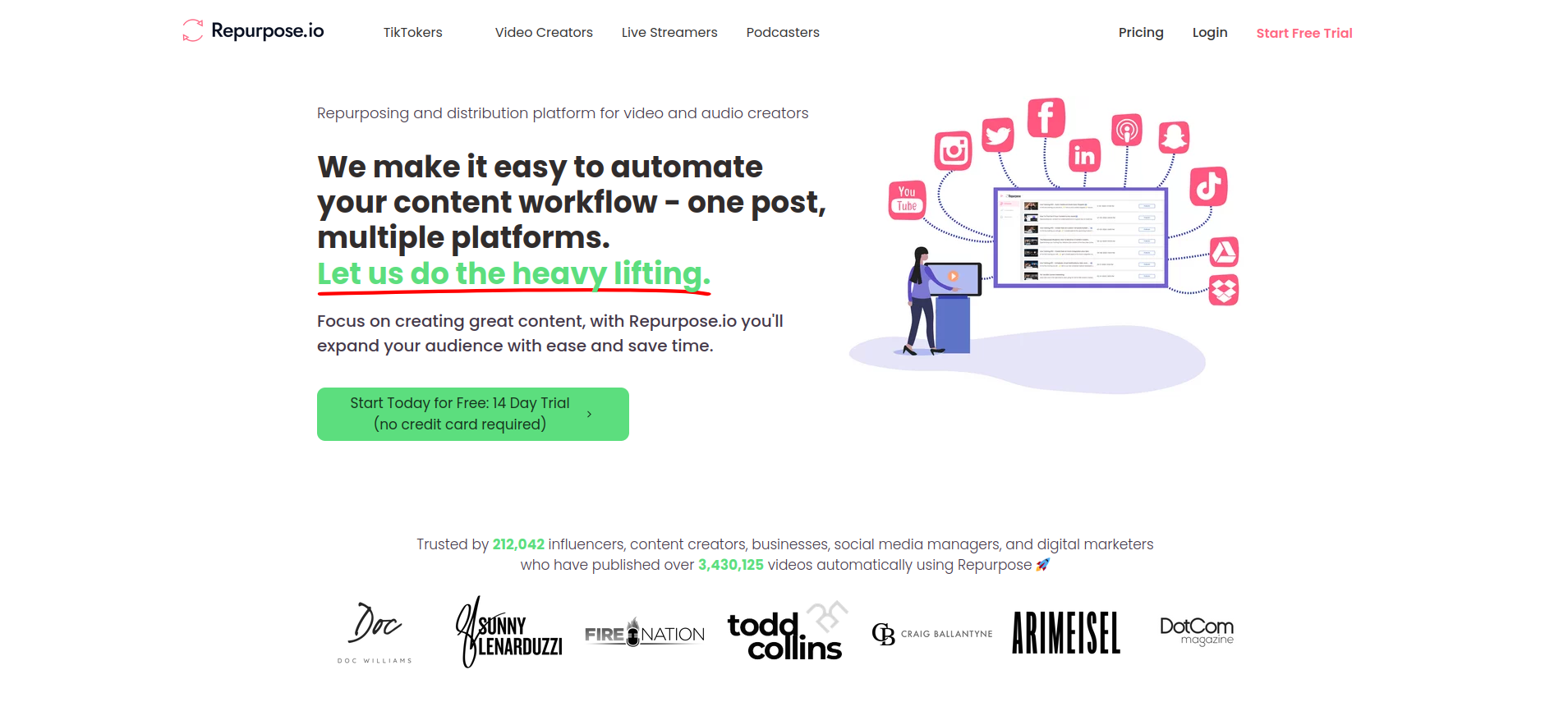
| Ranking | Tool Name | Video Quality | Usability | Price | Rendering Duration | Key Points |
|---|---|---|---|---|---|---|
| #8 |  Repurpose.io Repurpose.io | 1/5 | 3/5 | $$ | 1 minute (HQ) | Concept of automated video creation. No direct YouTube input. Worth considering within constraints. |
Repurpose.io introduces the concept of automated video creation, but it comes with some notable limitations. In our evaluation, which involved five videos, it became evident that Repurpose.io lacks the convenience of direct YouTube input, requiring users to go through the additional step of integrating via Google Drive upload. This extra effort could potentially deter users seeking a more straightforward solution.
However, it's worth noting that Repurpose.io's concept of automating video creation shows promise and might be worth considering, but only for those who are willing to accommodate and navigate its constraints.

| Ranking | Tool Name | Video Quality | Usability | Price | Rendering Duration | Key Points |
|---|---|---|---|---|---|---|
| #9 |  Momento Momento | 2/5 | 1/5 | $$ | 1 minute (HQ) | Speedy rendering but limits direct video uploads. Suitable for viral shorts. |
Momento offers a somewhat speedy solution for creating viral shorts through AI video editing. During our assessment of six videos, we observed that it took approximately one minute to render each video, which is fairly reasonable given the quality it delivers.
However, Momento is not without its limitations. One notable drawback is its inability to accept direct video uploads, which could potentially frustrate certain users. Despite this inconvenience, it remains a somewhat reasonable choice for those seeking to craft engaging viral shorts.
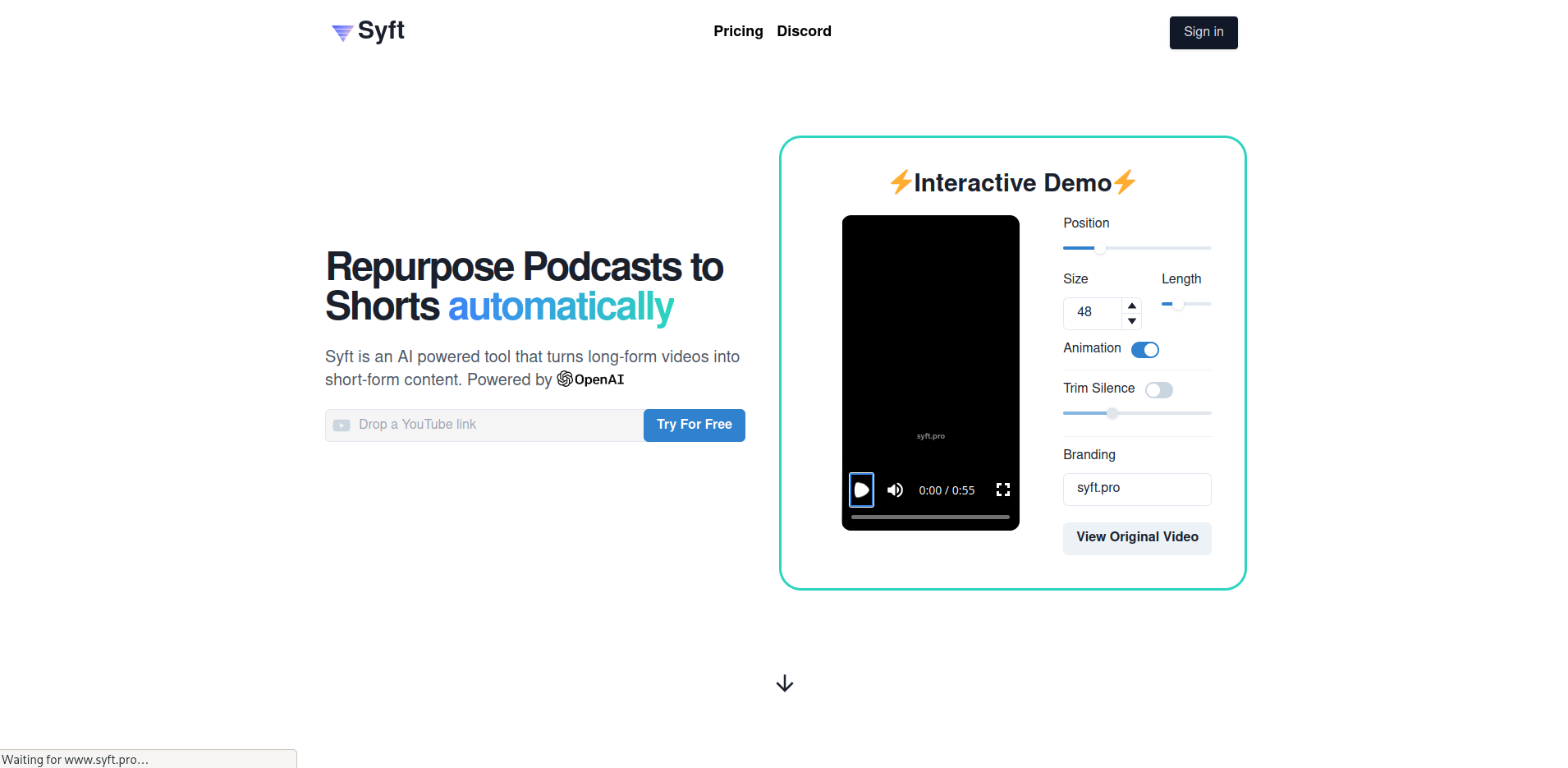
| Ranking | Tool Name | Video Quality | Usability | Price | Rendering Duration | Key Points |
|---|---|---|---|---|---|---|
| #10 | 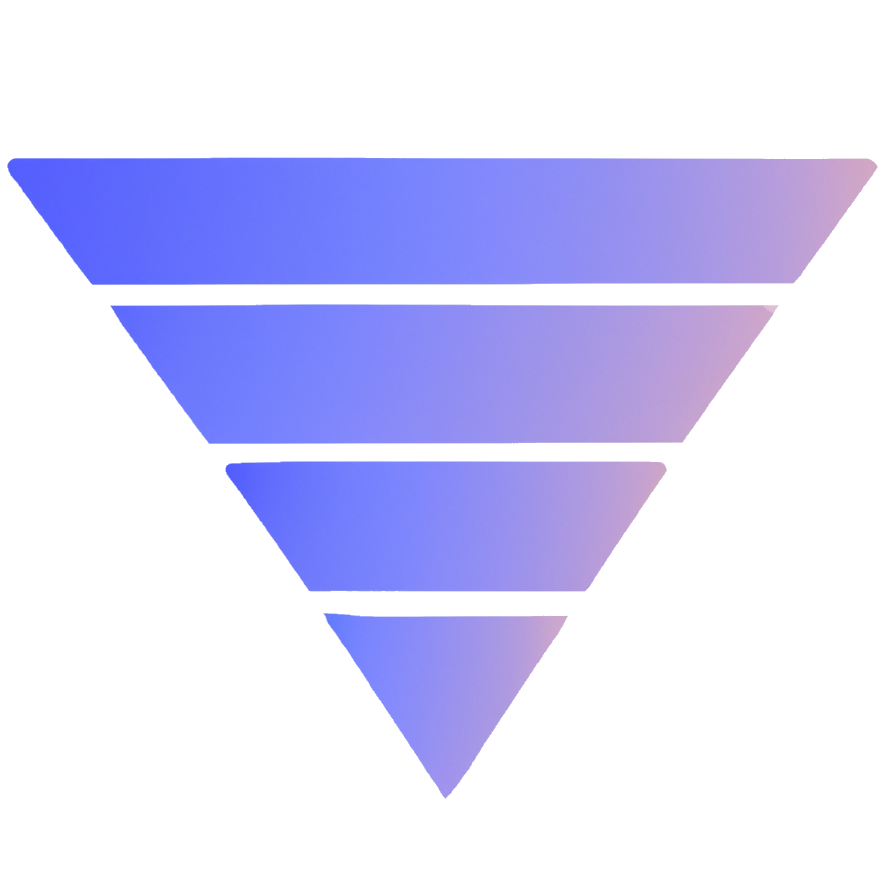 syft.pro syft.pro | 1/5 | 2/5 | $ | 60 minutes (HQ) | Automatic reframing for podcast clips. Longer rendering time. Valuable for podcasters. |
Syft.pro shows some potential in generating podcast clips with its automatic reframing feature. Although our testing involved only one video, it did demonstrate some effectiveness. Nevertheless, it's worth highlighting that the lengthy rendering duration of 60 minutes for high-quality videos could prove to be a significant deterrent for users in search of quicker solutions.
Syft.pro might serve as a tool of value for podcasters aiming to transform their content into clips, but it comes with the drawback of extended rendering times that demand patience.

| Ranking | Tool Name | Video Quality | Usability | Price | Rendering Duration | Key Points |
|---|---|---|---|---|---|---|
| #11 | 1/5 | 2/5 | $$ | 5 minutes (HQ) | Mixed results, issues with YouTube entry. Reliability concerns for video repurposing. |
The Video Clipper encountered significant challenges during our evaluation. Disappointingly, only two out of four videos successfully worked after the rendering phase, highlighting its unreliability. Additionally, the direct YouTube entry feature proved to be faulty, forcing users to resort to manual file uploads.
Considering these notable issues, The Video Clipper emerges as a less-than-dependable option for video repurposing, especially for users who prioritize consistency and reliability.
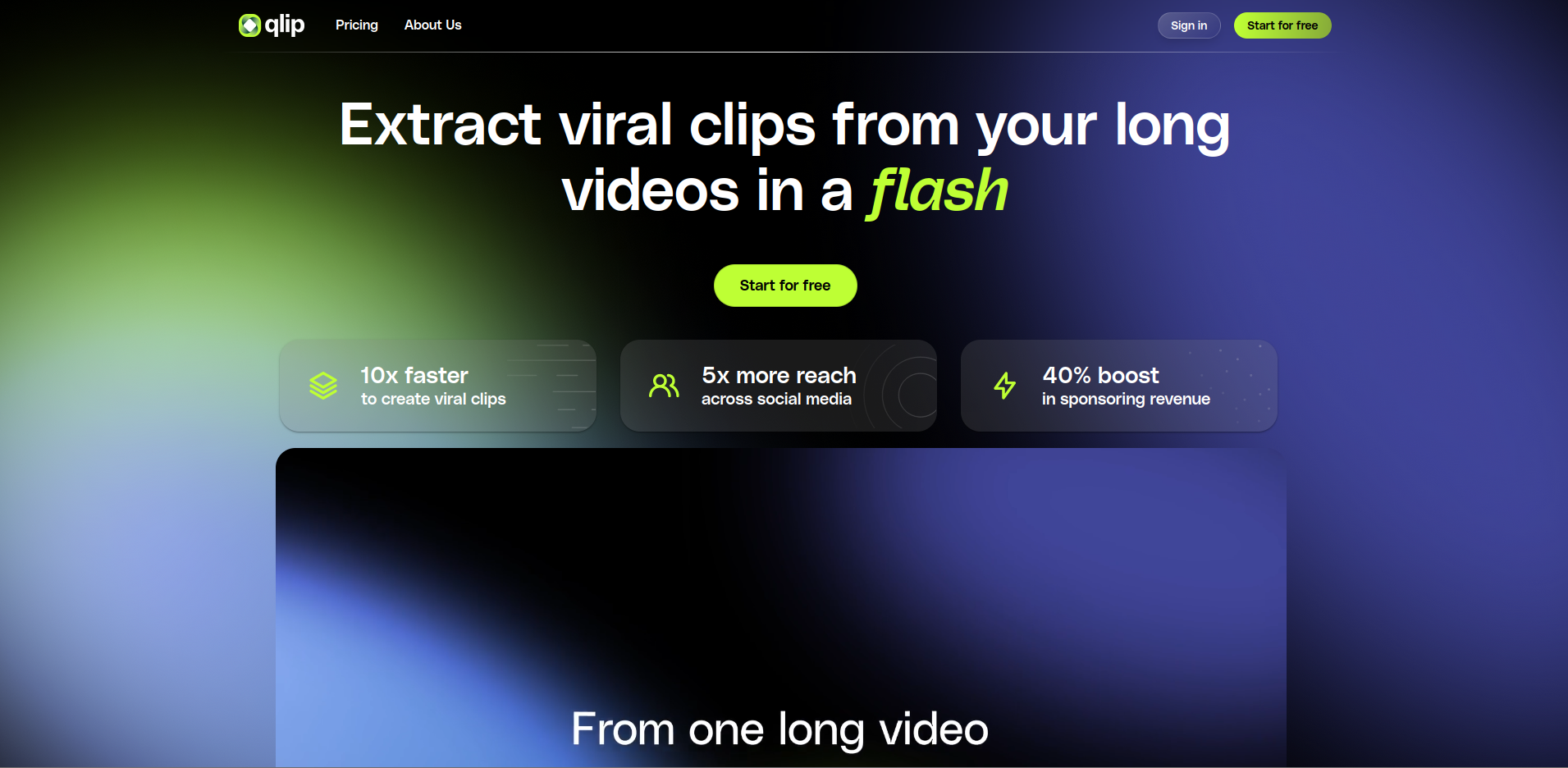
| Ranking | Tool Name | Video Quality | Usability | Price | Rendering Duration | Key Points |
|---|---|---|---|---|---|---|
| #12 |  qlip qlip | 1/5 | 1/5 | $$ | 999 minutes (HQ) | Efficient clip extraction but long rendering times. Lacks direct YouTube uploads. May not align with all users. |
Qlip claims to efficiently extract short clips from videos, but our evaluation of nine clips unveiled some noteworthy drawbacks. It's essential to mention that some clips took an unexpectedly long time to render, with a few even requiring a delay until the next day for completion. Additionally, Qlip falls short when it comes to direct YouTube video uploads, demanding a cumbersome file conversion to MP4.
While Qlip does manage to extract short clips, it's hard to overlook its glaring issues with rendering time and usability limitations. These drawbacks may not be in line with the preferences of all users.
To keep things straightforward, we made sure to use the same input video for all the tools:
We didn't tinker with any fancy settings – just stuck to the defaults. Plus, to be budget-savvy, we rolled with the free trials they offered. Most of the time, these trials just varied in output video quality (you know, HD or SD), but the clips we selected stayed the same. And if a tool spat out more than three clips, we went with their top-rated "top 3" to keep it all transparent and fair.
This comprehensive guide offers insights into the leading AI-powered video repurposing tools available in December 2023. Each tool has unique strengths and potential limitations, empowering you to make an informed decision based on your specific content creation needs. Whether you prioritize speed, video quality, user-friendliness, or cost, this guide provides a detailed overview to help you navigate the evolving landscape of video content repurposing.
#1 AI Video Clip Generator
Our AI identifies the highlights of your YouTube videos and creates clips for your social media automatically. Save dozens of hours per month!
Subscribe to the 10LevelUp newsletter and become part of a growing community of forward-thinking podcasters. We'll share exclusive AI-powered strategies, insider advice, and practical tips to skyrocket your YouTube presence.
No spam, ever. Unsubscribe anytime.